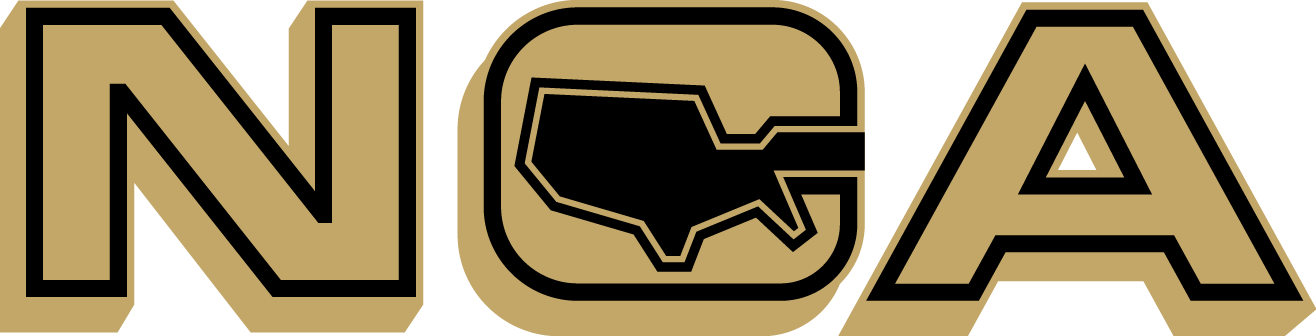Get the most out of your home security system. We understand that alarm panels can be overwhelming and maybe even a little intimidating — but they don’t have to be. We’ll walk you through the most common features on some of the most popular security panels. Get the most out of your system and be safe! While you’re here, take a look at Honeywell’s Fire Escape Plan and Emergency Preparedness videos. At NCA, we want to make sure that we’re doing all we can to help keep you and your family safe in the event of an emergency.
DSC USER MANUAL VIDEOS
From general operating instructions to setting the date and time on your DSC security panel, our step-by-step videos will give you the confidence you need to take control of your panel.
OPERATING INSTRUCTIONS FOR YOUR DSC SECURITY SYSTEM
FUNCTION KEYS ON YOUR DSC ALARM KEYPAD
USING THE BYPASS FEATURE ON YOUR DSC ALARM SYSTEM
HOW TO SET THE TIME ON YOUR DSC ALARM PANEL
HOW TO DISARM YOUR DSC ALARM SYSTEM
HOW TO USE THE “STAY” AND “AWAY” MODES ON YOUR DSC ALARM SYSTEM
DSC ALARM SYSTEM KEYPAD FEATURES
DSC EMERGENCY KEYS
DSC ALARM SYSTEM STATUS LIGHTS
DSC SECURITY SYSTEM DESCRIPTION
OPERATING INSTRUCTIONS FOR YOUR DSC SECURITY SYSTEM (FULL VIDEO)
HONEYWELL USER GUIDES
Honeywell’s security systems are incredibly innovative and simple security systems. The convenient touch screen system protects you and your family in style! Learn how the Lynx system works to keep you and your loved ones safe and secure.
HONEYWELL SECURITY SYSTEM USER GUIDE
USER CODE SET UP WITH THE 6150 KEYPAD
USER CODE SET UP WITH THE TUXEDO TOUCH™ KEYPAD
LYNX TOUCH USER GUIDE
LYNX PLUS USER GUIDE
HONEYWELL EMERGENCY READINESS VIDEOS
Discover the best practices for keeping your home and family ready in the event of an emergency. These helpful videos are based on the Federal Emergency Management Agency’s guidelines.
FIRE ESCAPE PLAN
EMERGENCY PREPAREDNESS