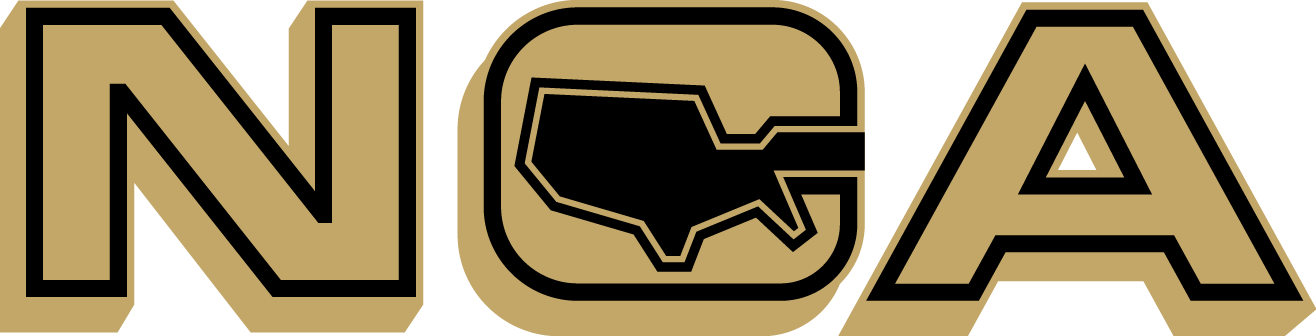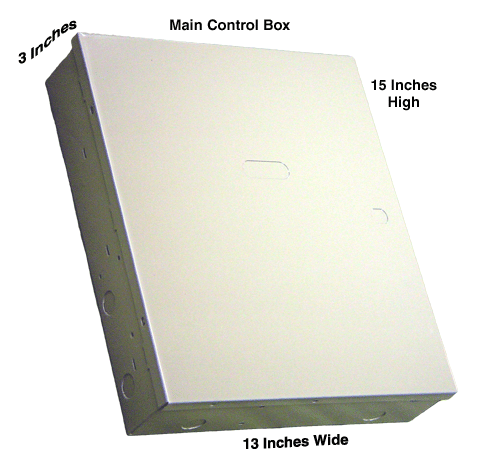6152 Honeywell Fixed English
User Guide Video:
*Note: This style keypad may be used by several panels
View The Trouble Beep Help for this model
Control Panels / User Manuals:
Select your panel from the list below.
Finding Your Alarm System Model Number
CPU:
Most alarm panels normally have the model information on a sticker inside the lid of the main panel box. This is not the keypad used to arm and disarm; instead, look for a tan metal box about 16” square. It will probably be tucked away in a closet or laundry room, and may or may not have a locking lid. It could just be screwed shut and you will need a screw driver.
If you don’t have a key, look on top of the panel. Or, check the “catch-all” drawer in the kitchen. It will be smaller than a house key, with teeth cut on only one side.
Once the lid is open, locate the panel information. Most lids have a wiring diagram sticker on the inside of them. Usually the make and model number is in a larger bold font than the rest of the text. (Please see some sample pictures below.)
If there is not a sticker present, look directly on the control panel itself. The control panel looks like a mother board that would be in a computer. It almost always has a green background. (Please see the sample pictures below.)
Check the selected areas for model numbers.