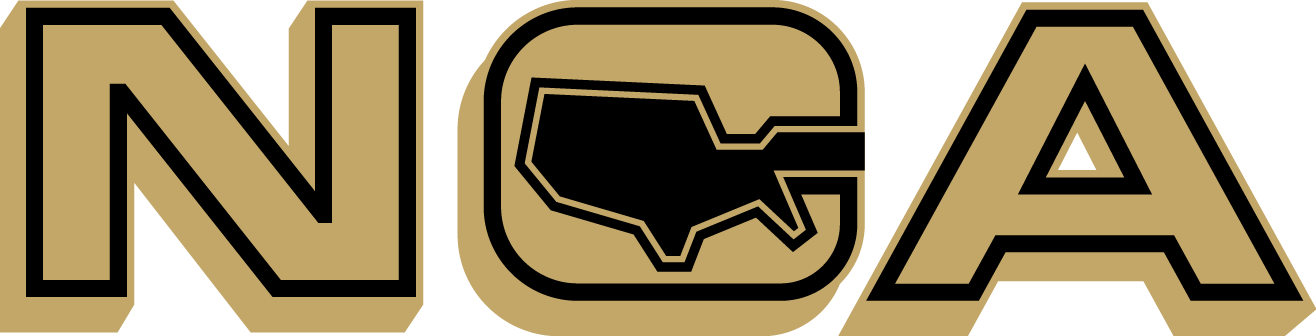How to Prevent Email Phishing Scammers from Stealing Your Information
Since the dawn of the internet, there have been many people using this modern convenience as a way to scam people and access their finances. Emails, online shopping, and banking make communication worlds easier. But, it can make you vulnerable. Phishing is an email sent to individuals making false claims with the hopes of luring people into disclosing sensitive information. These emails can be hard to identify. At NCA Alarms, we understand the importance of protection and wanted to give you the best tips and tricks to help you recognize scams to protect you and your family from phishing.
What is Cyber Phishing?
Cyber phishing in an online scam masquerading as an email. Individuals who compose these emails are looking for ways to retrieve sensitive information like social security numbers, bank account information, or credit card details. The information is then used to withdraw money or open a line of credit under your name. There are other versions of scams that are usually completed as a phone call or text message. Phishing refers directly to emails.
Cyber phishing is a crime, and the first lawsuit took place back in 2004. A teenager managed to create a fake website that mirrored "America Online" and successfully took sensitive information from individuals and managed to access their credit cards and withdraw money.
Common Features of Phishing Emails
There are a few different characteristics that are common among phishing emails. Recognizing them will help protect you.
Offer is too good to be true - In almost every circumstance where the offer is eye-catching and very generous, you can assume it's a scam. A typical example would be winning a prize such as a tablet or cash when you haven't entered a contest.
Requires an immediate response - Out of all the scams, this one is probably the most common. Emails that declare you must immediately respond unless you want your account to be suspended is a scam. Reputable establishments will always offer their online customers ample time to update information. The sense of urgency can also extend to "deals." The information will usually say, "act now our you'll miss out on this amazing deal" but then give you only minutes to claim the offer.
Misspelled hyperlinks - Some emails will include hyperlinks. When you hover over the hyperlink, the URL information will appear. Sometimes scammers will use a popular website with a slight misspelling that can be hard to catch.
Attachments - Unrecognizable attachments is how scammers get a virus on your computer.
Sent from an unidentified user - This option is rare, but can happen. Scammers use the names of businesses or friends you know to get you to open their email. The suspicious title will usually give it away.
How to Avoid Phishing Scams
Knowing the techniques is only the beginning. These emails can take on various forms and look legit. Here are some tips on how you can avoid falling victim to an online scam.
1. Don't click on every link
If you've opened an email from someone that looks suspicious and there are hyperlinks, don't click on them. Once you do, they can plant or embed programs that allow access to your computer.
If the email is sent from a bank or business that you use, check to see if they are using your name. Seeing "dear customer" is usually the first identification that it's a scam. Additionally, most banks or businesses won't ask you to fill out the information online. If you're not sure of the legitimacy, call the company listed in the email. DO NOT use any number provided. Instead, do a separate search to find the customer service number and ask if this information is valid.
2. Update your browser
Companies like Apple, Microsoft, and Google are aware of phishing scams and are dedicated to keeping their users safe. These and other major companies update their browsers with the latest technology to prevent your information from being stolen. To be safe, check for updates monthly.
3. Install firewalls
A firewall is a preventative step to protect your computer from outside intruders. There are two you should have installed: a desktop and a network firewall. When used together you can significantly reduce the chances of infiltration.
4. Don't trust pop-ups
Suspicious websites will use pop-ups as a way to get you to download the tools they need to access your computer remotely. When you see a pop-up, be wary. If it doesn't look legit, be careful when closing it down. Sometimes they can hide the "X" in the hopes you accidentally click on the window/link.
5. Install anti-virus software
Anti-virus software is excellent for those who want to add an extra layer of protection against intruders. The technology guards against the downloading of viruses on the computer. The software will scan every file before being downloaded through the internet. Getting the most out of this software includes regular updates.
There are many ways to protect yourself from intruders. Contact NCA Alarms to see how we can help you design a home security system by calling 615.777.7622 today.